
The Importance of Design Software in Graphic Design: A Comprehensive Guide
In today’s visually driven world, the power of imagery cannot be overstated. Whether it's a logo that becomes synonymous with a brand or a website that draws users in with its sleek design, the role of visual content in communication is pivotal. At the heart of this creative process lies design software—tools that empower graphic designers to bring their ideas to life with precision, creativity, and efficiency.
In this blog post, we'll delve into what design software is, explore some of the best examples available today, discuss their uses, and examine their importance to graphic designers.
What is Design Software?
Design software refers to a suite of digital tools that graphic designers use to create visual content. These tools range from basic drawing applications to complex software capable of producing intricate designs and detailed illustrations. Design software is not just about creating pretty pictures; it encompasses everything from editing photos to crafting vector-based illustrations, designing user interfaces, and even creating 3D models.
For graphic designers, design software is akin to a painter’s brush or a sculptor’s chisel. It provides the means to shape ideas into reality, allowing for endless possibilities in the creation of visual content that communicates, engages, and inspires.
Best Examples of Design Software and Their Uses
Let's explore some of the top design software that every graphic designer should be familiar with, along with their primary uses.
1. Adobe Photoshop
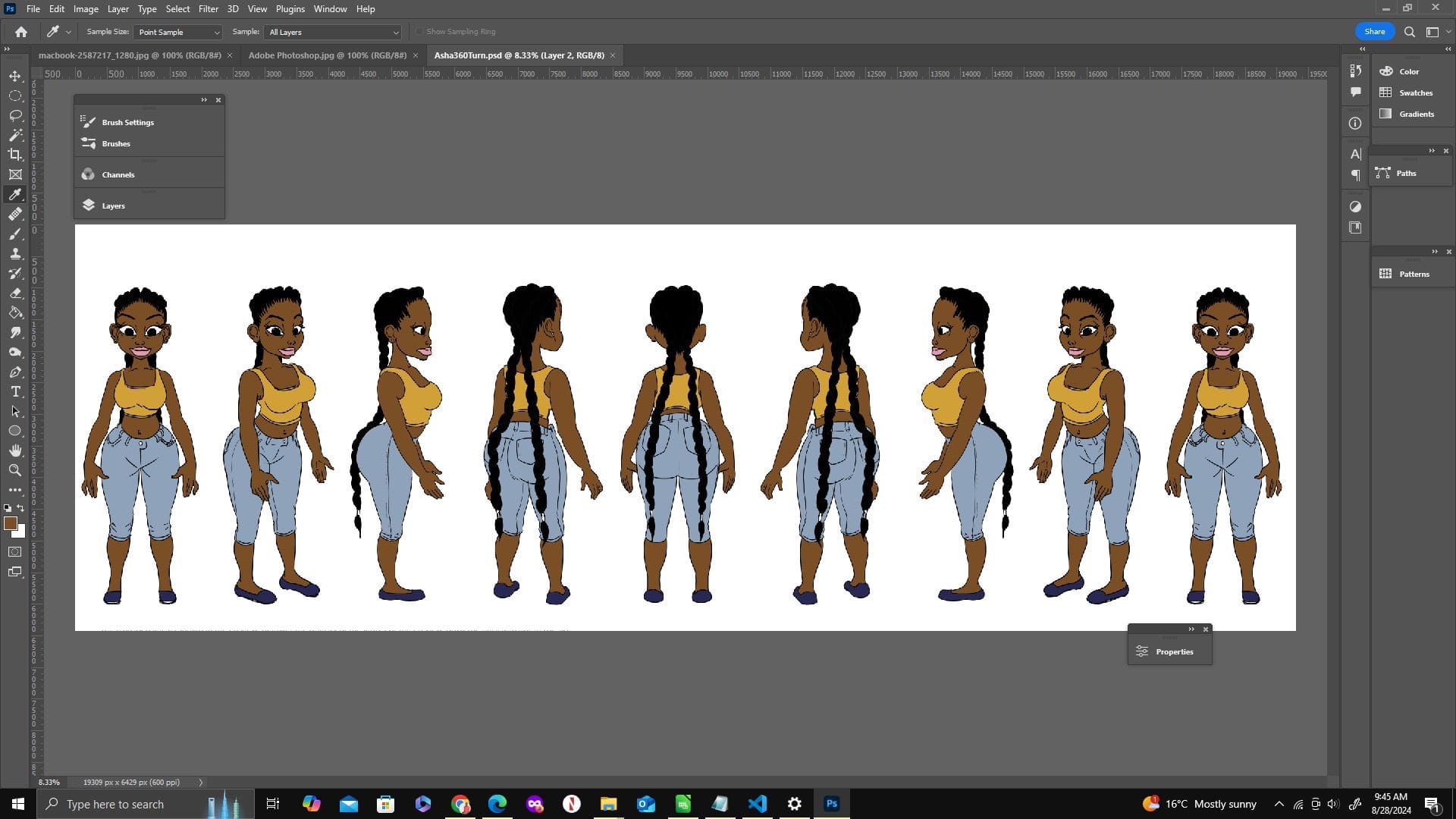
- Uses: Adobe Photoshop is the industry standard for photo editing and image manipulation. It is widely used for retouching photos, creating digital art, and designing web and mobile app interfaces. Photoshop’s versatility makes it ideal for various tasks, from simple edits to complex compositions.
- Importance: For graphic designers, Photoshop is indispensable. Its comprehensive set of tools allows for precise control over every aspect of an image, from color correction to layer management, making it a must-have in any designer’s toolkit.
2. Adobe Illustrator
- Uses: Adobe Illustrator is the go-to software for creating vector graphics. Unlike raster images, vector graphics are scalable without loss of quality, making Illustrator perfect for designing logos, icons, and typography.
- Importance: The ability to create clean, scalable graphics is crucial for branding and marketing materials. Illustrator’s powerful vector editing tools ensure that designs can be resized for any application, from business cards to billboards, without compromising quality.
3. CorelDRAW
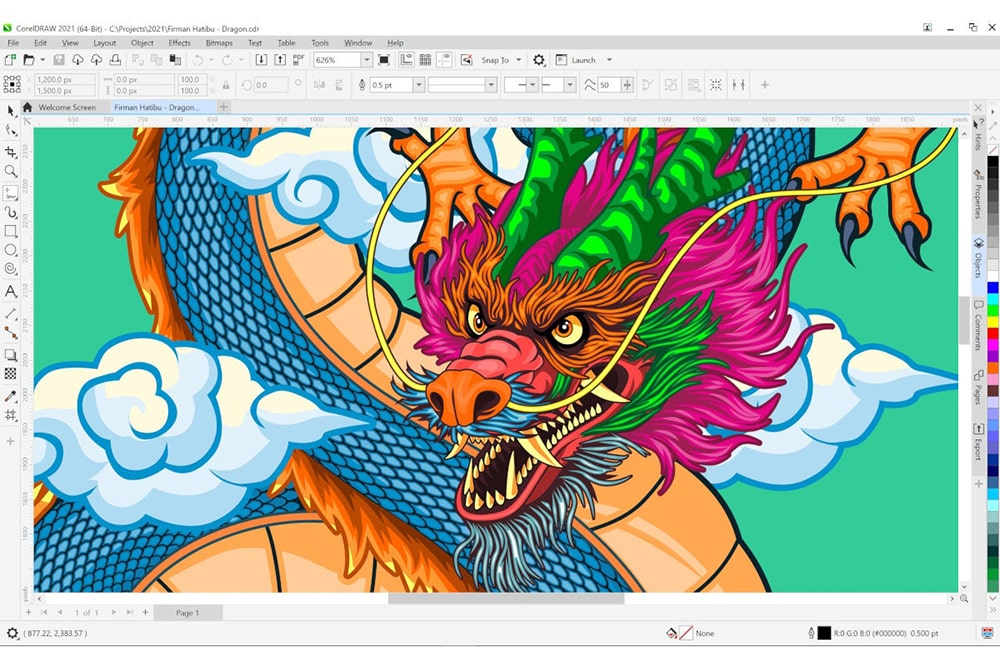
- Uses: CorelDRAW is another powerful vector graphics editor, often used for print design. It is known for its intuitive interface and robust feature set, making it ideal for creating detailed illustrations, logos, and layout designs for brochures and posters.
- Importance: CorelDRAW is especially popular in the print industry, where precision and detail are paramount. Its extensive tools for vector illustration and page layout make it a favorite among designers focused on print media.
4. Adobe InDesign
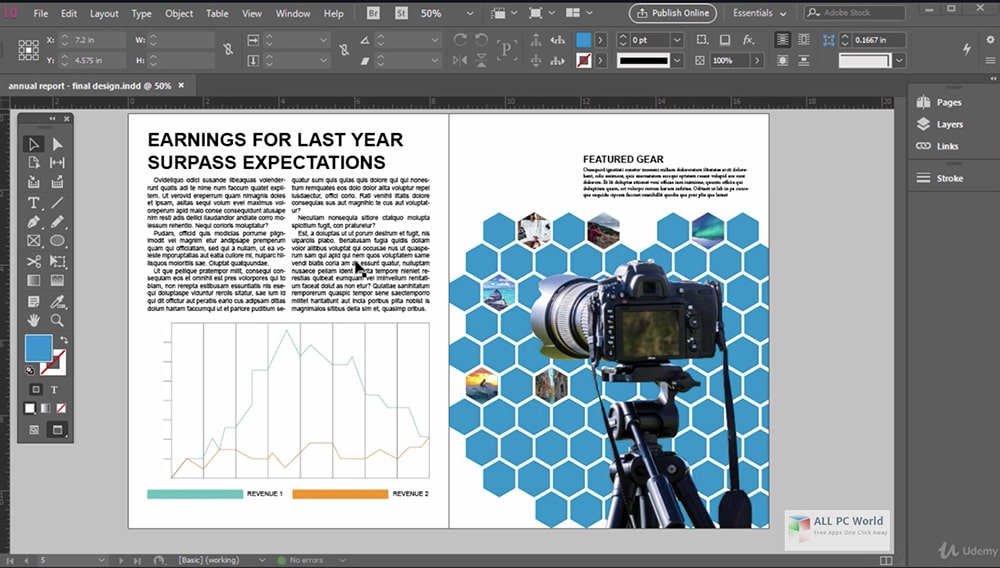
- Uses: Adobe InDesign is the leading software for layout design, used to create multi-page documents such as magazines, brochures, and eBooks. It seamlessly integrates text, images, and other elements into polished, professional layouts.
- Importance: InDesign’s layout capabilities are essential for designers working with print and digital publications. Its ability to handle complex projects with ease makes it the preferred choice for professional publication design.
5. Sketch
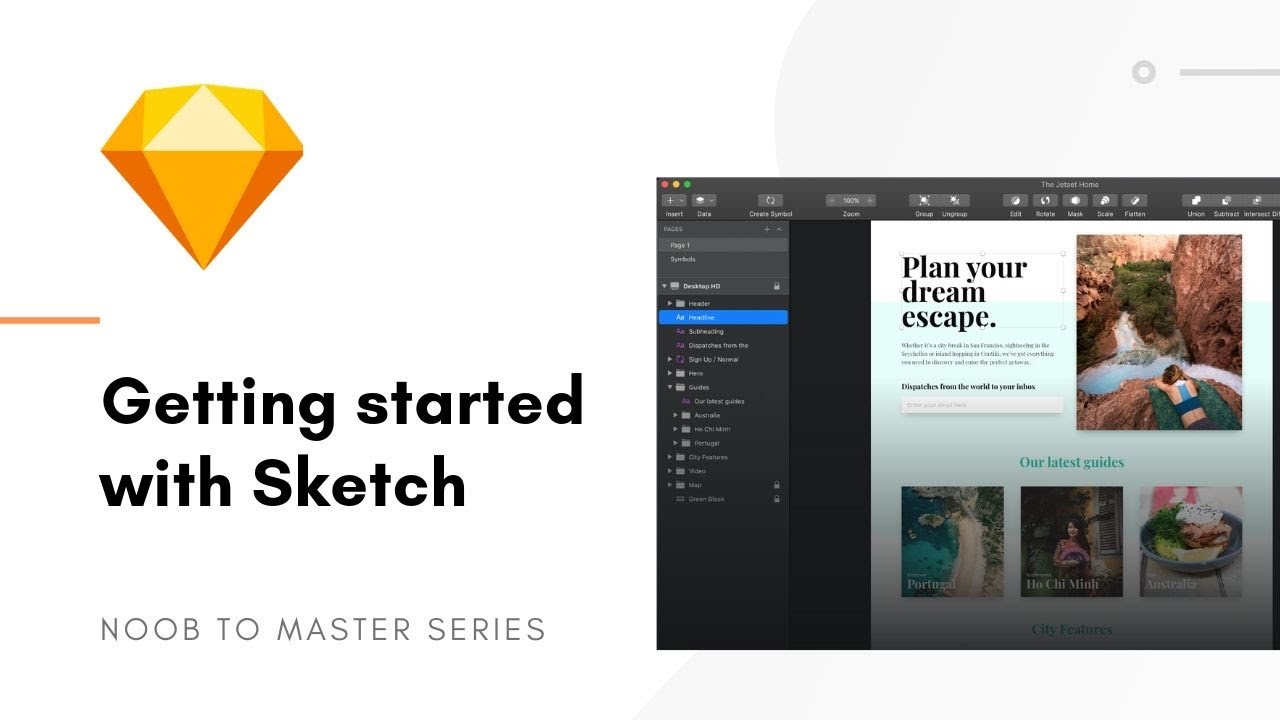
- Uses: Sketch is a vector-based design tool focused on UI/UX design. It’s widely used for designing user interfaces, web layouts, and mobile app screens. Sketch’s minimalist interface and robust set of plugins make it a favorite among digital product designers.
- Importance: In the digital age, a well-designed user interface can make or break a product. Sketch’s focus on UI/UX design enables designers to create intuitive, user-friendly interfaces that enhance the overall user experience.
6. Figma
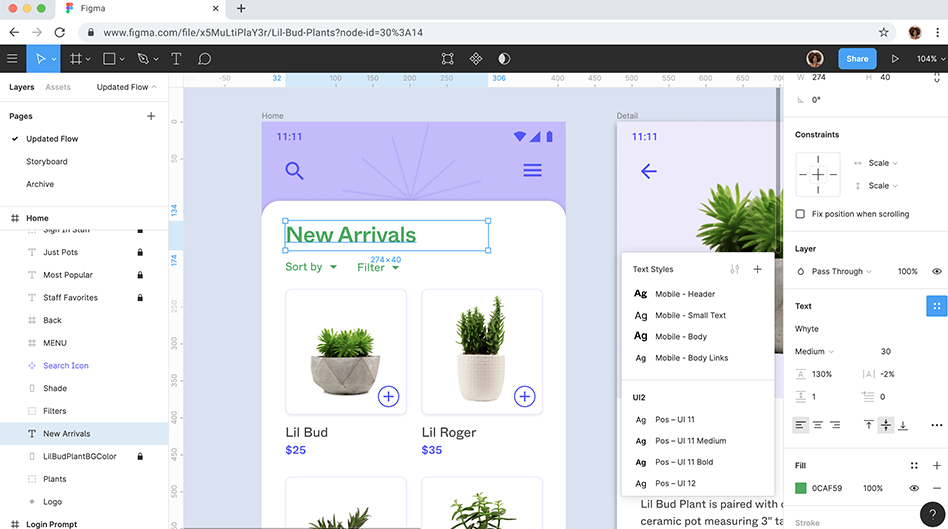
- Uses: Figma is a cloud-based design tool used for UI/UX design, wireframing, and prototyping. It allows for real-time collaboration, making it ideal for teams working on web and app designs.
- Importance: Collaboration is key in today’s fast-paced design environment, and Figma’s real-time capabilities allow teams to work together seamlessly, regardless of their location. This makes Figma an invaluable tool for design teams working on digital products.
7. Blender
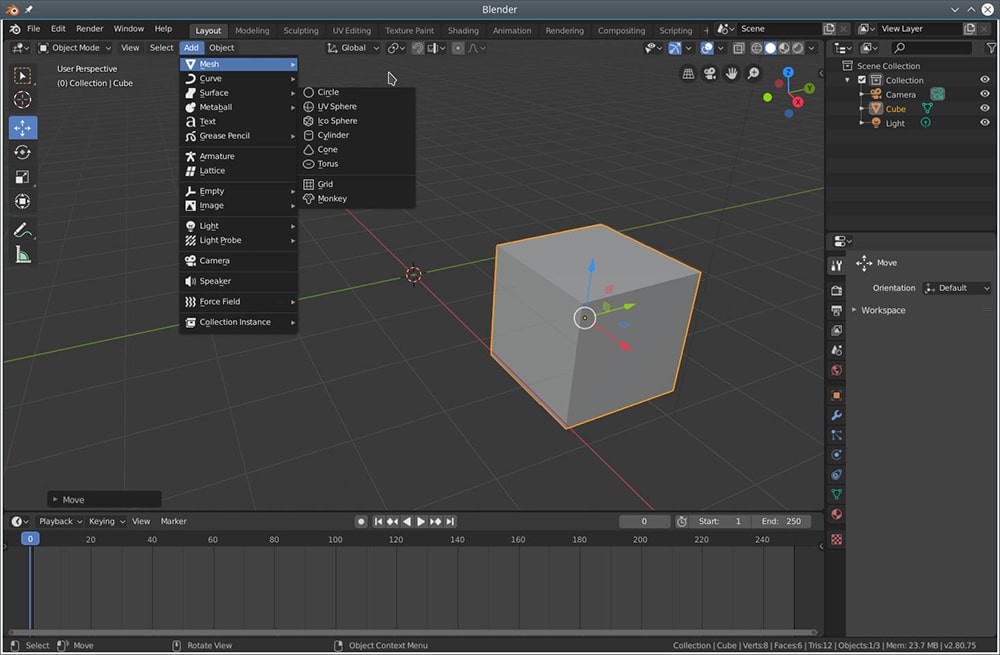
- Uses: Blender is a free and open-source 3D design software used for creating 3D models, animations, and visual effects. It’s commonly used in video game design, film production, and 3D printing.
- Importance: As 3D design becomes more prevalent in various industries, Blender offers graphic designers an accessible way to explore the world of 3D modeling and animation. Its powerful features rival those of more expensive software, making it a popular choice for designers looking to expand their skill set.
8. Procreate
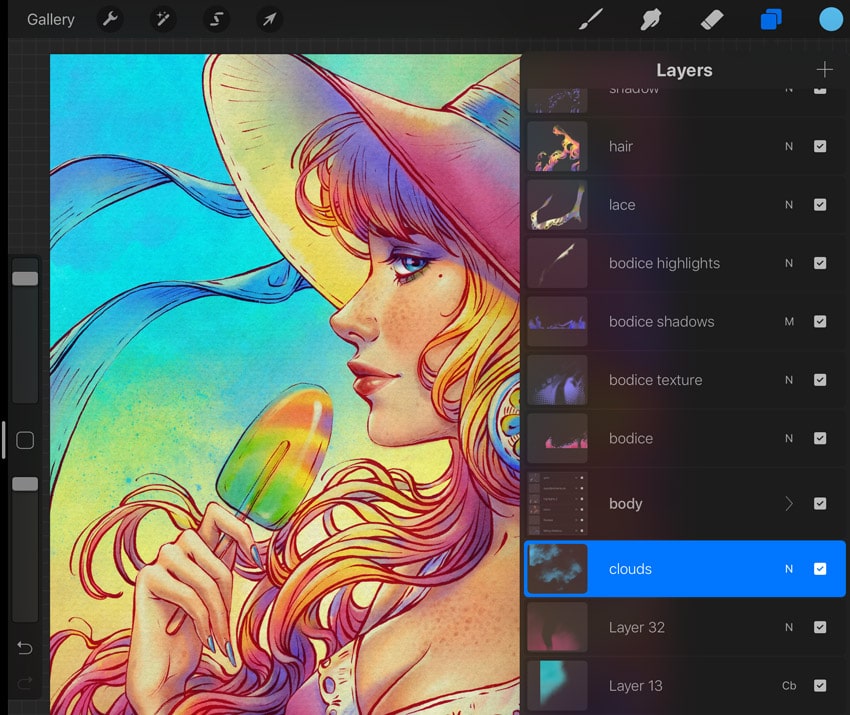
- Uses: Procreate is a digital painting app designed for the iPad. It’s widely used by illustrators and graphic designers for creating detailed digital artwork, sketches, and hand-drawn animations.
- Importance: Procreate’s intuitive interface and powerful brush engine provide a natural drawing experience that appeals to digital artists. It’s a game-changer for designers who want to create on-the-go, offering professional-grade tools in a portable format.
9. Canva
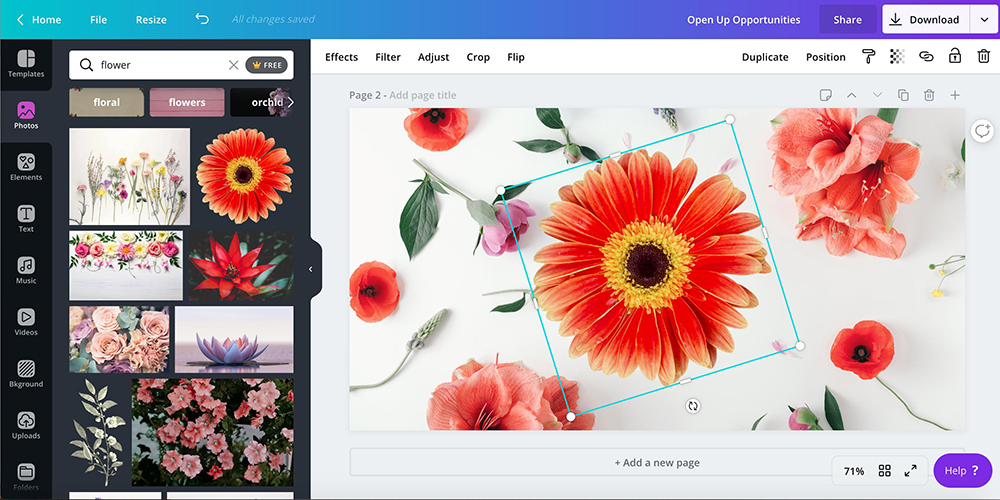
- Uses: Canva is a web-based design tool with a user-friendly drag-and-drop interface. It’s ideal for creating social media graphics, presentations, posters, and other marketing materials, especially for users without deep technical skills.
- Importance: Canvas simplicity and accessibility make it a popular choice for quick, professional-looking designs. It’s particularly useful for social media marketing, where the ability to create visually appealing content quickly is crucial.
10. Affinity Designer
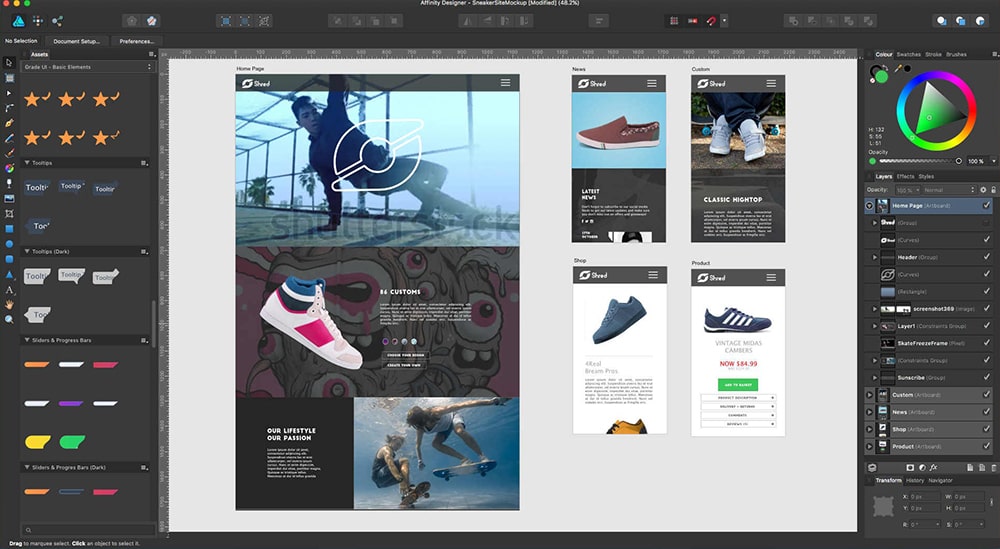
- Uses: Affinity Designer is a vector and raster design software that offers many of the same features as Adobe Illustrator but at a more affordable price. It’s used for creating detailed vector illustrations, UI/UX designs, and more.
- Importance: Affinity Designer is a powerful alternative to more expensive design software, making it accessible to freelance designers and small studios. Its blend of vector and raster tools provides versatility for a wide range of design projects.
The Importance of Design Software to a Graphic Designer
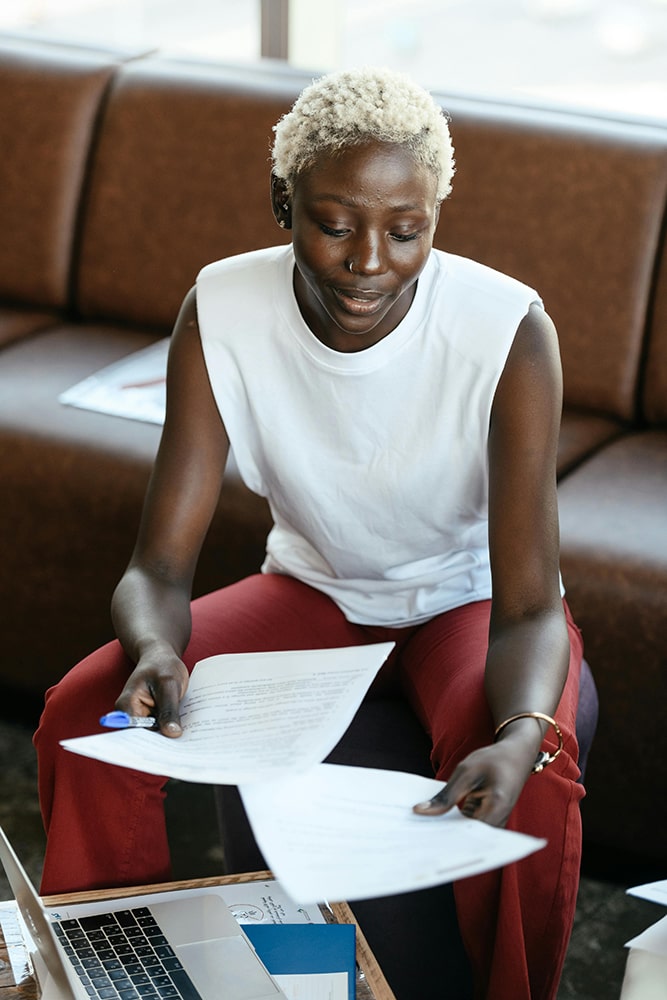
Design software is the cornerstone of modern graphic design. It equips designers with the tools they need to create, manipulate, and present their ideas professionally and polishedly. Here’s why design software is so crucial:
1. Creative Flexibility:
- Design software offers a vast array of tools and features that allow designers to explore their creativity without limitations. Whether it’s experimenting with different color palettes, trying out various fonts, or manipulating images, these tools provide the flexibility needed to create unique and compelling designs.
2. Efficiency:
- The right software can significantly speed up the design process. Features like layers, smart objects, and reusable templates enable designers to work more efficiently, reducing the time it takes to complete a project. This efficiency is especially important in professional settings where deadlines are tight.
3. Precision:
- Design software allows for precise control over every aspect of a design. Whether it’s adjusting the kerning of a font or fine-tuning the color balance of an image, these tools provide the accuracy needed to ensure that the final product meets exact specifications.
4. Collaboration:
- Many modern design tools, like Figma, offer real-time collaboration features, allowing multiple designers to work on the same project simultaneously. This is invaluable in today’s collaborative work environment, where feedback and iteration are key to success.
5. Industry Standards:
- Proficiency in design software like Adobe Photoshop, Illustrator, and InDesign is often a requirement for professional graphic designers. These tools have become industry standards, ensuring compatibility and consistency across different projects and teams.
6. Professional Output:
- Ultimately, the goal of any design project is to produce a high-quality, professional-grade output. Design software provides the tools needed to achieve this, whether it’s a print-ready brochure, a pixel-perfect web layout, or a detailed 3D model.
Conclusion

In the world of graphic design, having the right tools at your disposal is just as important as having a creative vision. Design software empowers graphic designers to turn their ideas into reality, providing the flexibility, efficiency, and precision needed to produce high-quality work. Whether you're a seasoned professional or just starting in the field, mastering these tools is essential to your success as a graphic designer.
From Adobe Photoshop’s powerful photo-editing capabilities to Figma’s real-time collaboration features, the design software landscape offers something for every type of designer. As technology continues to evolve, so too will the tools we use, pushing the boundaries of what’s possible in the world of design.
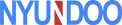
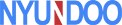


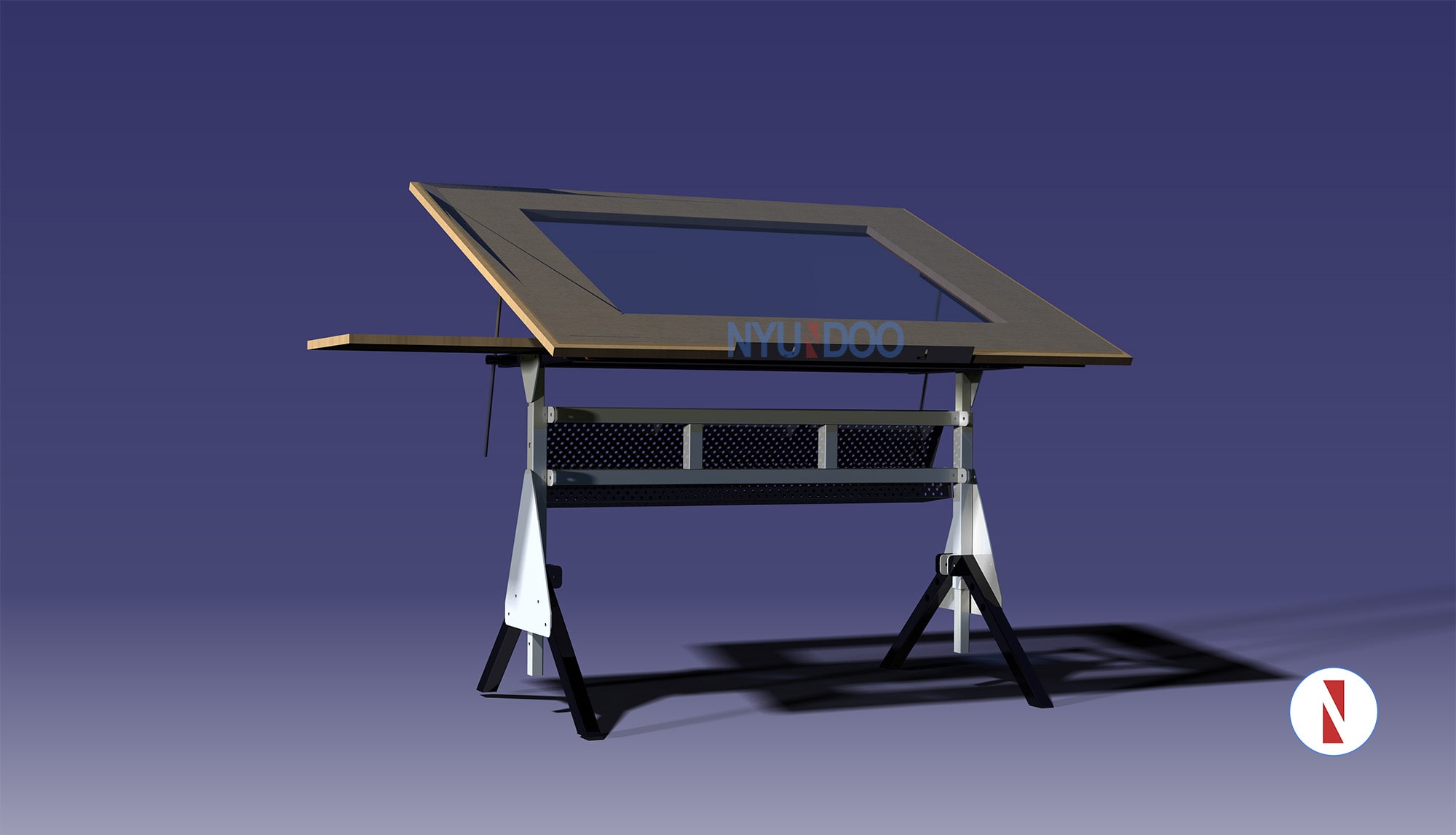
Leave a Reply